Segmented Control
は水平方向に配置された複数のボタン(セグメント)の集まりです。複数のボタンのうち、ひとつだけ有効にすることができます。いくつかの選択肢の中から1つを選ばせたいときに便利なコントロールです。

@IBAction func lbSegment(sender:
UISegmentedControl)に接続

Tag番号10に設定 Tag番号にて判定出来ます。
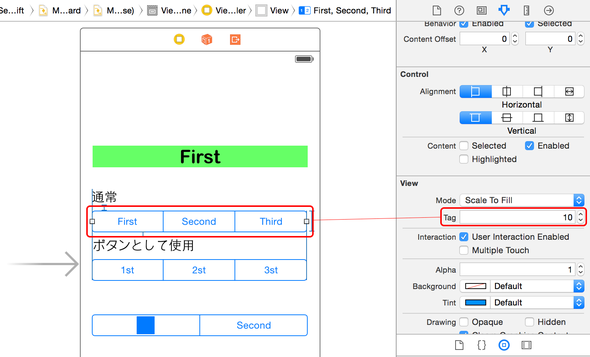
Tag番号20に設定 Tag番号にて判定出来ます。

ViewController.m
import UIKit
class ViewController: UIViewController {
@IBOutlet weak var lbSegment: UILabel!
override func viewDidLoad() {
super.viewDidLoad()
// Do any additional setup after loading the view, typically from a nib.
}
override func didReceiveMemoryWarning() {
super.didReceiveMemoryWarning()
// Dispose of any resources that can be recreated.
}
// セグメンテッドコントロール値変更時
@IBAction func lbSegment(sender: UISegmentedControl) {
// ボタンのインデックス番号の取得 @property selectedSegmentIndex
var idx:NSInteger = sender.selectedSegmentIndex
// ラベルの習得 メソッド titleForSegmentAtIndex 戻り値 NSString型になる
var str:NSString = sender.titleForSegmentAtIndex(idx)!
println("\(sender.tag) \(str)")
self.lbSegment.text = str as String
}
}
GitHub SegmentedSwift
 iPhone iScene
lukeおじさんのページ
iPhone iScene
lukeおじさんのページ
コメントをお書きください