
Info.plist
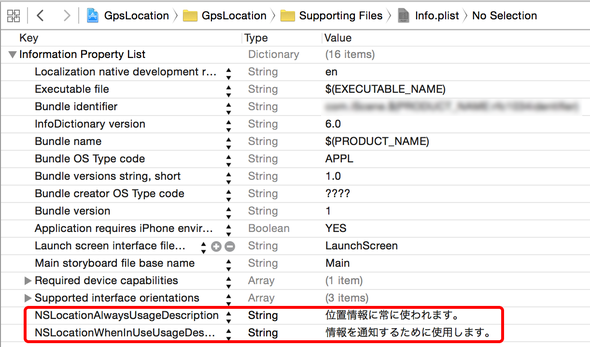
ユーザに承認を得るメッセージをInfo.plistで定義しておく必要があります。
2項目
<key>NSLocationAlwaysUsageDescription</key>
<string>位置情報に常に使われます。</string>
<key>NSLocationWhenInUseUsageDescription</key>
<string>情報を通知するために使用します。</string>
ViewController.swift
import UIKit
import CoreLocation
class ViewController: UIViewController, CLLocationManagerDelegate {
@IBOutlet weak var labelLatitude: UILabel!
@IBOutlet weak var labelLongitude: UILabel!
@IBOutlet weak var labelTime: UILabel!
var myLocationManager:CLLocationManager!
override func viewDidLoad() {
super.viewDidLoad()
// Do any additional setup after loading the view, typically from a nib.
// 情報の更新を開始すれば、位置情報を取得
if self.myLocationManager == nil {
// 現在地の取得.
self.myLocationManager = CLLocationManager()
}
self.myLocationManager.delegate = self
// 承認されていない場合はここで認証ダイアログを表示します.
// セキュリティ認証のステータスを取得.
let status = CLLocationManager.authorizationStatus()
if(status == CLAuthorizationStatus.NotDetermined) {
println("didChangeAuthorizationStatus:\(status)");
// NSLocationWhenInUseUsageDescriptionに設定したメッセージでユーザに確認
self.myLocationManager.requestWhenInUseAuthorization()
// NSLocationAlwaysUsageDescriptionに設定したメッセージでユーザに確認
self.myLocationManager.requestAlwaysAuthorization()
}
self.myLocationManager.startUpdatingLocation()
}
override func didReceiveMemoryWarning() {
super.didReceiveMemoryWarning()
// Dispose of any resources that can be recreated.
}
// GPSで位置情報の更新(成功)があったときに呼ばれるデリゲート.
func locationManager(manager: CLLocationManager!,didUpdateLocations
locations: [AnyObject]!){
var location = locations.last as! CLLocation // Swift 1.2
// 緯度 %+.6f
var latitude:NSString = String(format: "%+.06f", location.coordinate.latitude)
// 経度 %+.6f
var longitude:NSString = String(format: "%+.06f", location.coordinate.longitude)
labelLatitude.text = latitude as String
labelLongitude.text = longitude as String
// 日時時間
var df:NSDateFormatter = NSDateFormatter()
df.dateFormat = "yyyy/MM/dd HH:mm:ss"
var timestamp:NSString = df.stringFromDate(location.timestamp)
println("\(timestamp) \(latitude) \(longitude)")
labelTime.text = timestamp as String
}
// 位置情報取得失敗時に呼ばれるデリゲート.
func locationManager(manager: CLLocationManager!,didFailWithError error: NSError!){
print("error")
}
}
GitHub GpsLocationSwift
 iPhone iScene
lukeおじさんのページ
iPhone iScene
lukeおじさんのページ
コメントをお書きください