PCLのリソースとして定義すると、画像の配置も一か所だけでよくなります。
Formsを使用するなら、この要領がお薦めです。
Androidエミレーター表示

ファイル --> 新規作成 --> プロジェクト(P)... --> Cross-Platform --> Xamarin-Forms で作成

App1(移植可能) --> 追加(D) --> 新しいフォルダー(D)でImagesフォルダーを作成

Images --> 追加(D) --> 既存の項目(G)... classmethod.png(画像)をインポートする
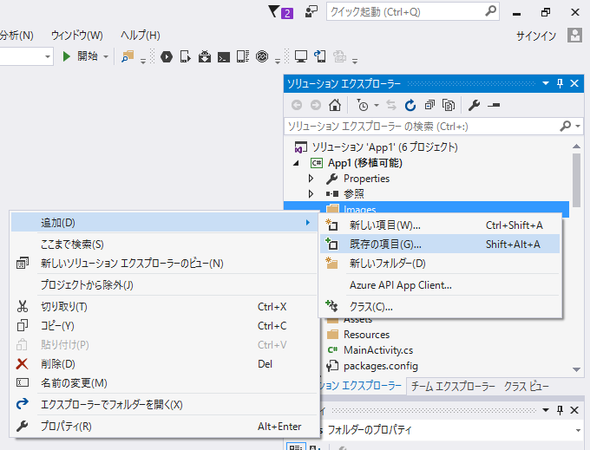
classmethod.png(画像)がImagesフォルダーに取り込まれています。
画像のビルドアクションは、「埋め込まれたリソース」に設定する必要があります。 ビルドアクションは、画像を右クリックして指定できます。

プロジェクト XFContenPageを右クリック --> 追加(D) --> 新しい項目(W)...をクリック

Cross-Platform --> code --> Forms Xaml Page を選択 名前:MayPage 追加
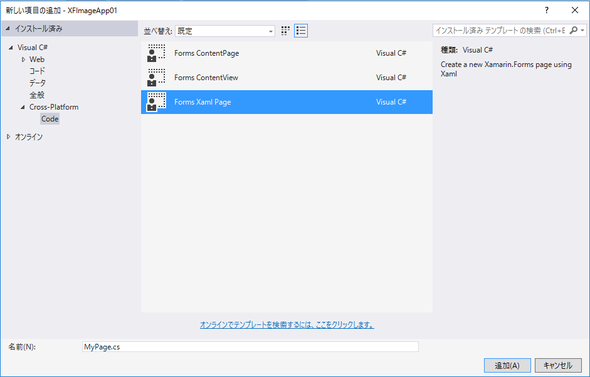
MayPage.xamlを書き換える。

MyPage.xaml
using System;
using System.Collections.Generic;
using System.Linq;
using System.Text;
using System.Threading.Tasks;
using Xamarin.Forms;
namespace App1
{
public partial class MyPage : ContentPage
{
public MyPage()
{
InitializeComponent();
Content = new Image
{
Source =
ImageSource.FromResource("App1.Images.classmethod.png"),
// アスペクトを設定
Aspect =
Aspect.AspectFit
};
}
}
}
App.cs MainPageの書き換え

App.cs
using System;
using System.Collections.Generic;
using System.Linq;
using System.Text;
using Xamarin.Forms;
namespace App1
{
public class App : Application
{
public App()
{
// The root page of your
application
MainPage = new MyPage();
//{
// Content = new
StackLayout
// {
// VerticalOptions =
LayoutOptions.Center,
// Children =
{
// new
Label {
//
HorizontalTextAlignment = TextAlignment.Center,
//
Text = "Welcome to Xamarin Forms!"
//
}
// }
// }
//};
}
protected override void OnStart()
{
// Handle when your app starts
}
protected override void OnSleep()
{
// Handle when your app sleeps
}
protected override void OnResume()
{
// Handle when your app resumes
}
}
}
▫️参考ページ
 iPhone iScene
lukeおじさんのページ
iPhone iScene
lukeおじさんのページ
コメントをお書きください